My Journey With Spark On Kubernetes... In Python (Part 1 of 3)

Je vous parle d’un temps
Que les moins de vingt ans
Ne peuvent pas connaître 🎶
Until not long ago, the way to go to run Spark on a cluster was either with Spark’s own standalone cluster manager, Mesos or YARN. In the meantime, the Kingdom of Kubernetes has risen and spread widely.
And when it comes to run Spark on Kubernetes, you now have two choices:
-
Use “native” Spark’s Kubernetes capabilities: Spark can run on clusters managed by Kubernetes since Spark 2.3. Kubernetes support was still flagged as experimental until very recently, but as per SPARK-33005 Kubernetes GA Preparation, Spark on Kubernetes is now fully supported and production ready! 🎊
-
Use the Spark Operator, proposed and maintained by Google, which is still in beta version (and always will be).
This series of 3 articles tells the story of my experiments with both methods, and how I launch Spark applications from Python code.
“Cabin crew, arm doors and cross check”. Let’s go! ✈
Prerequisites
Service Account for Driver Pods
Remember, Spark applications run as independent sets of processes on a cluster, coordinated by the
SparkContextobject in your main program, called thedriver. Once connected, the SparkContext acquiresexecutorson nodes in the cluster, which are the processes that run computations and store data for your application.
Thus, Spark driver pods need a Kubernetes service account in the pod’s namespace that has permissions to create, get,
list, and delete executor pods. Below an example RBAC setup that creates a driver service account named driver-sa in
the namespace spark-jobs, with a RBAC role binding giving the service account the needed permissions.
k8s/driver-sa-rbac.yaml
apiVersion: v1
kind: ServiceAccount
metadata:
name: driver-sa
namespace: spark-jobs
---
apiVersion: rbac.authorization.k8s.io/v1
kind: Role
metadata:
namespace: spark-jobs
name: spark-role
rules:
- apiGroups: [""]
resources: ["pods"]
verbs: ["*"]
- apiGroups: [""]
resources: ["services"]
verbs: ["*"]
---
apiVersion: rbac.authorization.k8s.io/v1
kind: RoleBinding
metadata:
name: spark-role-binding
namespace: spark-jobs
subjects:
- kind: ServiceAccount
name: driver-sa
namespace: spark-jobs
roleRef:
kind: Role
name: spark-role
apiGroup: rbac.authorization.k8s.io
kubectl create namespace spark-jobs
kubectl create -f k8s/driver-sa-rbac.yaml
Node Affinity
By default, the scheduler automatically places pods on nodes by ensuring nodes have sufficient free resources , distributing pods evenly across nodes, etc. But there are circumstances where you may want more control on a node where a pod lands, for example to ensure that a pod ends up on a memory or compute-optimized machine, or with an SSD attached to it. In our case, Spark executors need more resources than drivers. We thus need to constrain driver pods and executor pods to only be able to run on particular node(s). We will use Node Affinities with label selectors to make the selection.
Execute the following command for the node(s) intended to execute driver pods:
kubectl label nodes <node-name> type=driver
For executor pods:
kubectl label nodes <node-name> type=compute
Pod Priority and Preemption
In my project, we aim to run multiple Spark jobs simultaneously in parallel. But some workloads have higher priority
than others. If a job cannot be scheduled, the scheduler (here, Volcano) tries to preempt (evict) lower priority
Pods to make scheduling of the pending Pod possible.
To use priority and preemption capabilities, we must first create the necessary PriorityClasses:
k8s/priorities.yaml
apiVersion: scheduling.k8s.io/v1
kind: PriorityClass
metadata:
name: routine
value: 2
preemptionPolicy: Never
globalDefault: false
description: "Routine priority"
---
apiVersion: scheduling.k8s.io/v1
kind: PriorityClass
metadata:
name: urgent
value: 10
preemptionPolicy: Never
globalDefault: false
description: "Urgent priority"
---
apiVersion: scheduling.k8s.io/v1
kind: PriorityClass
metadata:
name: exceptional
value: 50
preemptionPolicy: Never
globalDefault: false
description: "Exceptional priority"
---
apiVersion: scheduling.k8s.io/v1
kind: PriorityClass
metadata:
name: rush
value: 100
preemptionPolicy: PreemptLowerPriority
globalDefault: false
description: "Rush priority"
kubectl create -f k8s/priorities.yaml
Here, only the PriorityClass “rush” is allowed to preempt lower-priority pods. Pods with other priorities will be placed in the scheduling queue ahead of lower-priority pods, but they cannot preempt other pods. They’ll just have to wait until sufficient resources are free to be scheduled.
Volcano Scheduler
For our experiments, we will use Volcano which is a batch scheduler for Kubernetes, well-suited for scheduling Spark applications pods with a better efficiency than the default kube-scheduler. The main reason is that Volcano allows “group scheduling” or “gang scheduling”: while the default scheduler of Kubernetes schedules containers one by one, Volcano ensures that a gang of related containers (here, the Spark driver and its executors) can be scheduled at the same time. If for any reason it is not possible to deploy all the containers in a gang, Volcano will not schedule that gang. This article explains in more detail the reasons for using Volcano.
Install Volcano
Install Volcano on the cluster:
kubectl apply -f https://raw.githubusercontent.com/volcano-sh/volcano/master/installer/volcano-development.yaml
Enable job preemption
The preempt action is responsible for preemptive scheduling of high priority tasks in the same queue according to priority rules.
This action is disabled by default in Volcano. To enable job preemption, edit the Volcano configuration as follows:
kubectl edit configmap volcano-scheduler-configmap --namespace volcano-system
And add preempt to the list of actions:
# Please edit the object below. Lines beginning with a '#' will be ignored,
# and an empty file will abort the edit. If an error occurs while saving this file will be
# reopened with the relevant failures.
#
apiVersion: v1
data:
volcano-scheduler.conf: |
actions: "enqueue, allocate, preempt, backfill"
tiers:
- plugins:
- name: priority
- name: gang
- name: conformance
- plugins:
- name: drf
- name: predicates
- name: proportion
- name: nodeorder
- name: binpack
kind: ConfigMap
metadata:
...
Note that job preemption in Volcano relies on the priority plugin that compares the priorities of two jobs or tasks. For
two jobs, it decides whose priority is higher by comparing job.spec.priorityClassName. For two tasks, it decides whose
priority is higher by comparing task.priorityClassName, task.createTime, and task.id in order.
Enable Volcano scheduling in your workload
For your workload to be scheduled by Volcano, you just need to set schedulerName: volcano in your pod’s spec (or
batchScheduler: volcano in the SparkApplication's spec if you use the Spark Operator). By default, the
workload is scheduled with the default kube-scheduler.
To be consistent, we will ensure that the same scheduler is used for driver and executor pods.
Spark In Docker
To run Spark applications on Kubernetes … ehh … You need a Docker image that embeds a Spark distribution. This section explains how to build an “official” Spark Docker image and how to run a basic Spark application with it.
Spark Docker image
Spark (starting with version 2.3) ships with Dockerfiles that can be used to build different Spark Docker images (and
customize them to match an individual application’s needs) to use with a Kubernetes backend. They can be found in the
kubernetes/dockerfiles/ directory.
Spark also ships with a bin/docker-image-tool.sh script that eases the building (and the publishing) of the Docker
images.
Example usage to build an image with the Python binding (PySpark):
./bin/docker-image-tool.sh -t <tag> -p ./kubernetes/dockerfiles/spark/bindings/python/Dockerfile build
This will create a local Docker image named spark-py:<tag>. You can set the <tag> with the Spark’s actual version.
Running the Examples
Once the image is bundled, you can launch a Spark application using the bin/spark-submit script.
# Run Spark locally with two worker threads
docker run --rm spark-py:3.0.1 /opt/spark/bin/spark-submit --master local[2] /opt/spark/examples/src/main/python/pi.py
Recommendation
It is strongly recommended starting from an official base image to create any custom Spark image.
Spark Operator
Configuring and installing the Kubernetes Operator for Apache Spark
In this section, you use Helm to deploy the Kubernetes Operator for Apache Spark from the incubator Chart repository. Helm is a package manager you can use to configure and deploy Kubernetes apps.
Install Helm
- Download and install the
Helmbinary:
wget https://get.helm.sh/helm-v3.3.4-linux-amd64.tar.gz
- Unzip the file to your local system:
tar zxfv helm-v2.12.3-linux-amd64.tar.gz
cp linux-amd64/helm .
- Ensure that Helm is properly installed by running the following command:
./helm version
If Helm is correctly installed, you should see the following output:
version.BuildInfo{Version:"v3.3.4", GitCommit:"a61ce5633af99708171414353ed49547cf05013d", GitTreeState:"clean", GoVersion:"go1.14.9"}
Install the chart
helm repo add incubator http://storage.googleapis.com/kubernetes-charts-incubator
kubectl create namespace spark-operator
helm install spark-operator incubator/sparkoperator --namespace spark-operator --set enableWebhook=true --set enableBatchScheduler=true
The flagenableBatchScheduler=true enables Volcano. To install the operator with Vocano enabled, you must also install
the mutating admission webhook with the flag enableWebhook=true.
Now you should see the operator running in the cluster by checking the status of the Helm release:
./helm status spark-operator --namespace spark-operator
About the Spark Job Namespace and the Service Account for Driver Pods
We did not set a specific value for the Helm chart property sparkJobNamespace when installing the operator, that means
the Spark Operator supports deploying SparkApplications to all namespaces.
As a consequence, the Spark Operator did not automatically create the service account for driver pods, and we must set
up the RBAC for driver pods of our SparkApplications to be able to manipulate executor pods in a specific namespace.
See About the Spark Job Namespace and About the Service Account for Driver Pods sections for more details.
Running the Examples
To run the Spark Pi example provided within the operator, run the following command:
kubectl apply -f examples/spark-py-pi.yaml
Spark-submit vs Spark Operator
Let’s take a closer look at the
Pi example
from the Spark Operator. A single YAML file is needed, adapted to our configuration: .metadata.namespace must be
set to “spark-jobs” and .spec.driver.serviceAccount is set to the name of the service account “driver-sa”
previously created.
apiVersion: "sparkoperator.k8s.io/v1beta2"
kind: SparkApplication
metadata:
name: pyspark-pi
namespace: spark-jobs
spec:
batchScheduler: volcano
batchSchedulerOptions:
priorityClassName: routine
type: Python
pythonVersion: "2"
mode: cluster
image: "gcr.io/spark-operator/spark-py:v3.0.0"
imagePullPolicy: Always
mainApplicationFile: local:///opt/spark/examples/src/main/python/pi.py
arguments:
- "10"
sparkVersion: "3.0.0"
restartPolicy:
type: OnFailure
onFailureRetries: 3
onFailureRetryInterval: 10
onSubmissionFailureRetries: 5
onSubmissionFailureRetryInterval: 20
timeToLiveSeconds: 86400
driver:
affinity:
nodeAffinity:
requiredDuringSchedulingIgnoredDuringExecution:
nodeSelectorTerms:
- matchExpressions:
- key: type
operator: In
values: [driver]
cores: 1
coreLimit: "1200m"
memory: "512m"
labels:
version: 3.0.0
serviceAccount: driver-sa
executor:
affinity:
nodeAffinity:
requiredDuringSchedulingIgnoredDuringExecution:
nodeSelectorTerms:
- matchExpressions:
- key: type
operator: In
values: [compute]
cores: 1
instances: 2
memory: "512m"
labels:
version: 3.0.0
Pretty simple, right!?
The Spark Operator aims to make specifying and running Spark applications in a cloud-native way and as easy and idiomatic as running other workloads on Kubernetes. It uses Kubernetes custom resources for specifying, running, and monitoring Spark applications.
With the high-level resource SparkApplication, the operator greatly reduces the boilerplate YAML configuration
files and takes care of all the needed plumbing for you: networking between the driver and its executors, garbage
collection, pod configuration, access to the driver UI.
The following diagram shows what is actually deployed in Kubernetes under the hood:
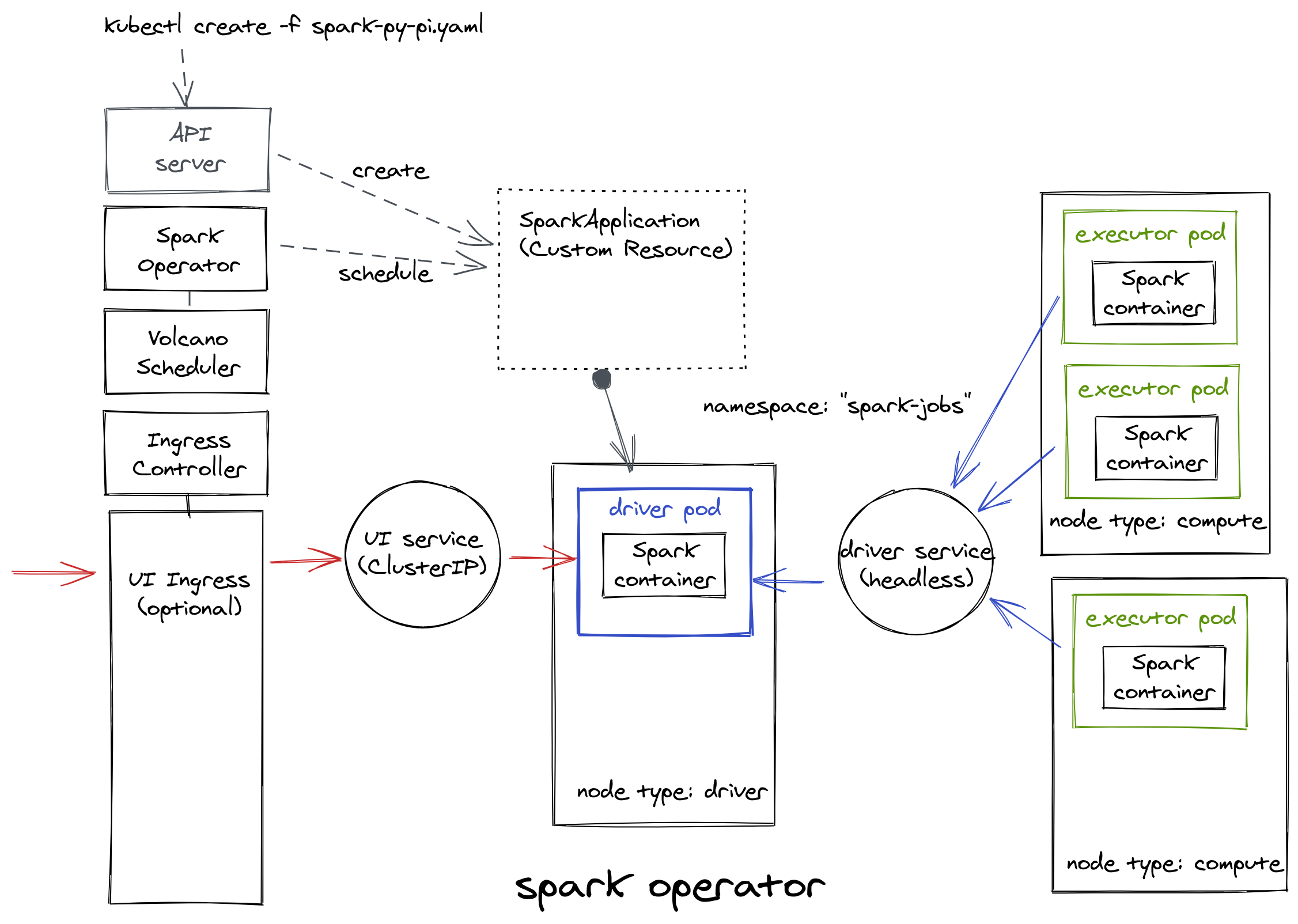
In use, the operator is way much easier than spark-submit. But spark-submit is definitely not going away and is
still the Spark native way of launching applications. “In the long term, for application submission, the operator
will not semantically nor functionally diverge from spark-submit and will always use it under the hood”. More
importantly, “the spark-submit script use all of Spark’s supported cluster managers through a uniform interface so
you don’t have to configure your application especially for each one” (see
here). Still, that shouldn’t prevent the
Apache Spark project from developing its own operator in my opinion.
Eventually, choosing between the Spark Operator and spark-submit is a matter of if you are more Kubernetes-centric and you run Spark workloads among other types of workloads, or you do Spark first, and Kubernetes is just a mean to allocate resources on a cluster.
In the following article, we will see how the magic of the Spark Operator operates, by reproducing all of its internals with spark-submit.